As the VP of Development and Marketing at a large environmental organization, Matt is always thinking ahead.
He told me that recently, over and over, people keep telling him he “needs to move to Salesforce.” People he trusts from small and large organizations are telling him this.
Matt had no plans to move to a new CRM, but he’s starting to feel like he’s missing something. He doesn’t want to be left behind.
Does he need to move to Salesforce? Do YOU need to move to Salesforce?
There are four things you need to know in order to make this decision with eyes wide open…
Salesforce is Everywhere!
Before I reveal the four things, let me first make sure we all know the general gist about Salesforce.
Now, it’s quite likely (unless you’ve been living in a cave for the past few years) that you’ve heard about Salesforce. A lot.
As a leading CRM (Constituent/Customer Relationship Management system), it’s a platform that serves both the for-profit and nonprofit markets. Your mom might use it at her realtor office, and your college roomie might use it in her role as a new business manager. It’s no wonder Matt is hearing a ton of buzz.
Salesforce can be a fantastic fit for nonprofit organizations:
- There’s a special version of the CRM called The Nonprofit Success Pack. It’s got a basic configuration that provides a good starting point for common nonprofit database needs.
- The Salesforce Foundation donates ten free “Enterprise” licenses to qualifying nonprofits. That gives you the rights to use the software with up to ten ‘seats’ at no cost.
- With an enormous community of Salesforce-integrated applications out there, you’ve got a lot of options when it comes to extending its core functionality.
- Many of the tools you use now (MailChimp, PayPal, Event Brite) can connect to Salesforce, so your data can easily flow between different systems.
This all sounds pretty darn sweet to nonprofit leaders who are looking for good products that won’t break the bank. Plus, their annual conference, Dreamforce, is a killer combo of learning, networking, and parties. U2 played Dreamforce 2016! What’s not to love and where do I sign?
Is There a Downside to Salesforce?
In truth, there really is a lot to love about Salesforce.
If your organization and team have a clear view of everything that goes into configuring and using it, there’s not much downside. After using Salesforce myself for years as a business owner, I can confidently state that it’s a great CRM.
The advice I gave to Matt was this: There is as much to consider about implementing Salesforce as there is to love about it. And in my experience, nonprofit leaders hear the word “free” and they go all in – only to wake up six months later with empty pockets, a massive headache, and confetti in their hair.
If they had known about the four most important – and least obvious – realities about Salesforce, they still might have picked it as their new CRM, but their experience would have been completely different.
Luckily for you (and Matt) I’m sharing them today.
Get tips to help your leadership make the right technology investments.
The 4 Things to Consider Before Moving to Salesforce
1) It’s Not Exactly Free
Although the Salesforce Foundation gives qualifying nonprofits those ten free licenses, there are many different types of licenses. Ten licenses may seem like more than enough if you’ve got a small team, but you should be prepared for them to be gobbled up quickly. Your implementation team and integrated apps need licenses too, potentially leaving you with monthly fees if you go over.
Another thing that can add to the monthly cost is data storage fees. Most organizations blow past the initial storage limits (1GB data storage and 10GB file storage for the Professional and Enterprise plans). It’s likely that you’ll need to buy more storage from Salesforce (data storage blocks of 500MB are sold at $125/month, with file storage running $5/month for 1GB).
You’ll also need to purchase a set of apps to power functionality like donations and event registration. On a happier note – if your current platform has a Salesforce app, you might not need to invest extra money to use it.
2) The Implementation Process Can Be Complex and Expensive
While the Salesforce team will sell you licenses and offers some support, you’re going to need to find someone else to set everything up, move your data in, and train your staff. That means interviewing and hiring a certified Salesforce specialist or agency. You can expect to pay anywhere from $5K to upwards of $100K for implementation, depending on your requirements.
What are you paying for? At a high level, here’s what goes into the typical Salesforce implementation project:
- Discovery
- Data clean up
- CRM configuration
- Data import & testing
- App installation & testing
- Custom reporting & dashboard set up
- Training & Support
Salesforce is amazingly flexible. But that also makes it more complex. You’ll be presented with hundreds of decisions along the way and it can be hard to resist the option to customize every.little.thing. That adds time and money to the set up.
Salesforce isn’t a static environment – you should be prepared to add new dashboards, workflows, and custom reports to it over time.
3) You’ll Probably Be Working with More Than One Vendor
Let’s see – we’ve already got your Salesforce account manager and your implementation partner – now it’s time to add a few more people to the project team. Meet the app vendors.
Salesforce doesn’t natively provide functionality like online donations, email marketing, or event management. Your implementation partner probably has favorites that they’ll recommend. But each app will need to be purchased and installed, then configured to meet your requirements. Sometimes your implementation partner does the install, and other times the app company will do the work.
This group effort isn’t a problem… until there’s a problem. With so many players, it can be challenging to identify who is responsible for fixing something when it goes wrong. Make sure that you clearly understand what each company is on the hook for and be prepared to problem-solve as a team.
Sign up for email and get more practical wisdom + free resources just for Nonprofit Accidental Techies!
4) Impact on the Org Chart
I’ve saved the most surprising point for last.
If you’re swapping a legacy CRM for Salesforce, you probably think that your current DBA will get a little training and just log in and do his thing. Au contraire.
Your DBA will certainly be an end user, but do they have the aptitude and interest to become the Salesforce Administrator? Salesforce requires a completely different type of maintenance than most traditional nonprofit CRMs, and that means a different set of skills (along with a bigger time commitment). Check out Trailhead to see learning paths.
If you don’t want to pay your implementation partner to maintain the system for you, you may need to hire a net new staffer to keep your system healthy and growing properly. And if you’ve got lots of web integrations, you might want to keep a Salesforce Developer handy.
Finally, be prepared to think about Salesforce as your organization’s database of record (and not just a supporter database). This is critically important to getting a return on your investment.
Because Salesforce is so powerful, other teams inside your organization may want to use it too. That’s a very good thing for your organization. And that could mean expanding system ownership out of your Development department.
Woah. Is your organization ready for that? Are YOU ready for that?
To Recap:
- Salesforce is a sophisticated CRM
- It brings a lot of value but is most definitely not free
- You’ll need to make lots of informed decisions during set up
- Build good relationships with your implementation partner and app vendors
- Prepare to invest in the system long-term
Your Turn!
I know you’ve got stories to share – what surprised you most about using Salesforce at your nonprofit?

Excellent summary – as a real world example, 30k Mailchimp subscribers is 60mb; 15k Contacts is 30mb; 12k Opportunities is 24mb; 6k Eventbrite order line items is 12mb. The good news is that’s still less than 200mb using only 20% of the 1g allocation. So, additional storage isn’t inevitable but you do need to pay attention.
It’s also important to note that the nonprofit offering is not just a subset of the full functionality. That can be a challenge since all of the features can be overwhelming – but you can choose which ones to implement in your organization – knowing that Salesforce’s commercial clients are subsidizing enhancements and future releases that will be available to all of the nonprofit clients.
For ongoing support, don’t overlook your volunteers. There may be some that have friends with Salesforce experience willing to help. Plus, there’s a global online community of nonprofits that actively answer each others posted questions. But you do need to take the time to understand your questions.
And, to Maureen’s last point, since Salesforce is a customizable database, it can be used to track your program activity and outcomes/impact metrics. Rather than creating islands of information, it’s all stored in the same system.
Thanks for the comment, and agreed on all counts, Jay!
One of the most common issues for organizations using Salesforce is frustration that they are using just a tiny percentage of Salesforce functionality. Nonprofits need a Salesforce partner that will give them assistance to grow – strategically – into their new CRM over time.
Hi Maureen,
Great article!! I agree on each of your points, and also agree on Jay’s comments.
I advise nonprofits on setting their data strategy as well as CRM selection and other steps in the process. My experience is that, whenever an organization takes up Salesforce simply because “its’ free”, it’s a recipe for disaster. To be successful on Salesforce platform, you need a mix of solid strategy, good understanding of your needs and goals, understanding of organizational strengths & weaknesses, and a general buy in from management as well as staff.
Lastly, your comment that the organizations need a partner who will give them strategic assistance (I suppose you mean know-how and not financial assistance), to grow — is spot on. My experience is that for most organizations, it is a big change and needs to be managed by applying proven change management methodologies, to make the transition successful and sustain over long term.
Medha Nanal
Strategic Data/Database Consultant
medha@topcloudconsult.com
Hi Medha! Thanks so much for your thoughtful comments. I especially love the point you make about Salesforce being a big change for most organizations. Unlike bringing in a CRM that’s been designed specifically for fundraising, the Salesforce platform can support many different areas. Understanding and planning for that expanded functionality is the key to a successful adoption.
I agree with others that this an excellent rundown of Salesforce’s benefits and pitfalls. The only other major thing I would add is that if your org has lots of quirky or custom processes, etc., you’ll want to partner with a consulting firm — i.e. spend some more money — to help with the customizations, workflows, flows, and 3rd party integrations (such as a donation form on your website that updates your Salesforce in real time), at least at first to be sure it can automate these and meet your needs. We use Exponent Partners and they’ve been fantastic.
Thanks for the helpful comment, Dave! Love your insight about integration and automation. I’ve been asking my nonprofit accidental techie community which set of requirements was most important in picking a new donor management system – functionality, people, integration, or investment. Integration is rapidly becoming the number one requirement. And that usually meaning finding a trusted partner to help you build ‘all the things’!
PS – Are there any nonprofits who don’t have quirky or custom processes? 😉
Thanks for the update on data storage for Salesforce customers, Michael!!