Whether you’re a seasoned nonprofit pro or are new to the field, we all feel somewhat overwhelmed by the technology used to communicate and engage with our supporters. From database products to full CRMS to member management and email marketing – there’s often at least a little chaos in the mix. And when it comes to making good decisions about our systems and get a return on our investments of money and time, it’s common for nonprofit teams to ride on the struggle bus.
As a nonprofit digital strategist and technology coach, I get it! We are all accidental techies in one way or another. New platforms and data sources seem to multiply rapidly, resulting in an unmanaged technology ecosystem that is inefficient and even worse – doesn’t deliver a good experience to our supporters.
I’ve spent my career helping nonprofit teams detangle their messy systems and use them effectively. Sometimes that means moving into a new product, and other times the solution involves staff training or busting down those data silos. I do this work directly with clients, and for those who can’t work with me, I’ve created several awesomely helpful nonprofit tech courses in partnership with the fine folks at TechSoup.
As part of these courses, I recently held an ‘Ask the Expert’ session with TechSoup – and wow! The questions flew in so fast and furiously that I wasn’t able to get to them all. So I’ve pulled them all together into this blog post along with my answers.
While each nonprofit’s system mix, strategy, and staff is always unique, my hope is that you’ll find answers to questions you didn’t even know you had!
Don’t see your question here? I’m live on Facebook every Friday at 12:30 ET, so join me there or watch previous live sessions at your leisure.
Aaaand here we go!
Questions Related to People:
Who is the best person to manage back end administration tasks?
A: Typically, this responsibility falls to someone who uses the particular tool the most – a power user. If you’re using a single CRM or database, you might want to appoint a database manager who is charged with keeping the whole system clean and working well.
We have a data challenge! How should we look at institutional contacts? A University can be a customer but so can an individual at the university or a department.
A: This is an age-old data dilemma – how to link records together. You’ll want to use a database or CRM that can support different types of records. The individual (or constituent) record needs to be linked to the organization to which they belong. This is sort of like traditional householding – but some database products don’t have an easy way to connect individual people to organizations. If you’re on the lookout for a new CRM or database, be sure you see this data structure in action during a demo.
How should we think about administrator granular permissions assignment?
A: System roles and access are usually part of the initial product step up. Think about roles (not people) and ask yourselves what parts of the system or data that each role needs to see and/or edit. It’s wise to do your best to keep access controlled but try to avoid the trap of locking things down so tightly that it’s impossible for someone to do their work.
Is there a danger to building a solution that tries to meet everyone’s needs, instead of integrating with multiple systems?
A: This is something that many teams struggle with – do we look for the super primo perfect single product that everyone loves? Or do we find a solid CRM or database and add the right apps or platforms to it? There is no perfect system out there (really), so you probably want to have some internal discussion about the pros and cons (and costs) to each model. Some teams are ready to move into one system, and others are better served by the integration approach.
Questions Related to the Migration Process
Once our data is loaded up and the CRM is launched, what “performance information” should we be looking at? Can you give us a couple of examples?
A: Sure! Common performance metrics for nonprofits include things like average donation amount, number of monthly donors, number of lapsed or returned donors, event registrations, and email open and click rates. Here’s a great article about using these data points once you’ve got them measured regularly.
The software vendor we are working with says that it takes one month to move into their tools, but you’ve said it takes at least three months. What are they not telling us?
A: One month sounds unrealistic to me – there’s a lot of work to do in a migration project, including getting trained. Plus, you probably have a full plate as it is, so it’s unlikely that you’ll be working 40 hours on the migration project each week. Now, if your needs are basic and you have a modest number of supporter records – or if you MUST move in the next four weeks – miracles do happen.
Our current database has clients and donors. We want to migrate our donors to a new database. Does it make this harder for the migration process?
A: Having different types of records is pretty common! If you can easily identify who belongs in each group, this shouldn’t be a big deal in the migration process. It will be important to decide how you’ll identify the members of each group after they’ve been moved into your new database, so you can interact with them appropriately.
Do you have any tips to help us be sure we are preparing to move all our data successfully?
A: If there’s one thing that all nonprofits have in common, it’s data challenges. And if you’ve kicked tasks like deduping or source code fixing or segmentation down the road for a few years – it’s time to deal with it. Getting your data in shape is one step in conversion prep. Another step is deciding how much data you’re going to move into the new system. How far back will you go? My best practice advice is to focus on migrating just the last 5 years’ worth of supporter records into your new database. You can store older records in a set of spreadsheets (in case you need to access that data in the future). Finally, it’s important to make sure that you can actually pull all of your data out of your legacy system. Some CRM or database products make it hard to be sure you’ve grabbed everything. If this is a concern, contact the software vendor and ask them to do a full pull of everything for you – you might need to pay for this service, but chances are good they’ll be able to grab it all.
Questions Related to System Selection
We don’t have a CRM, so how do we utilize data we have in our political action platform?
A: You can start by thinking about your political action platform as the CRM for now! Chances are there are reports you can run to see who is highly engaged (takes a lot of actions) or find out who is also a donor. You can also see if any of them follow you on social media? Next, think about what else you want these folks to do – based upon what they’ve already done. Email subscriber only – maybe you ask them to take political action! Action takers who aren’t donors – perhaps you ask them to make a first gift. Once you’ve got a plan for your most important groups, begin to communicate and check back to see if they are doing any of the things you’re asking them to do.
How do we select a database that provides a ROI that fits within our budget?
A: Ah, this ROI question is one of my favs! You can achieve this by knowing up front what your database will help you achieve. Hold a strategic technology planning meeting with your team and identify how your database (and other tech tools) will be used to make measurable progress toward your goals. For example, if you’re expected to grow your sustaining donor program, your database should be able to take monthly gifts and allow a donor to log in and update their payment info. Once you know what you need a database to do from a strategic perspective, you can list the specific functionality that you’re looking for and find products in your price range that can meet your functionality needs. The final tip on this question is that your organization is responsible for using the system effectively – and that’s how you achieve a good ROI!
How can we tell if we’re using the right CRM already?
A: How many people are complaining about it? That can often give you a clue! Seriously, you may want to use my ‘No Filter Pain Point’ activity with your team. Set up a 90-minute meeting and pull together at least 3 but no more than 8 people. Make a giant list of everything that is bugging folks about your CRM. No filter means you can add huge issues, tiny pet peeves, and things you just can’t make happen in your current platform. Once you’ve made the list, grab everything would truly be solved with changes (or improvements) to your CRM. Maybe some of your biggest pain points aren’t caused by your CRM at all! Or maybe you need training, or you need to make updates to your current systems. Moving is often expensive and time-consuming – so be sure you really need to migrate before you start looking for a replacement CRM!
We took your 6-week “How to Pick a CRM” class and went through the process you taught. We’ve picked our top three and they all seem to check the boxes. How do we decide? Are there questions we should ask to dig deeper?
A: This is a good problem to have because means that you have options (although it can be hard to make a final choice). I would think about three factors that can help you break the tie:
- Training & Support – which product seems to offer the most helpful model of training and support?
- Scalability – which product will grow along with you over the next 3-5 years?
- Migration Services – which product has given you the most through, hand-holding approach to your conversion? That said, cost is always a factor too, so be absolutely sure that you know what you are paying for in terms of product and services.
We have somewhat unique needs. How do we even find out what’s available that can do the right things?
A: While some of your requirements may be unique, I’ll bet that you have a lot of common needs too. Start by finding 4-5 products that seem to be a reasonable fit for these common things, then hold a sales discovery meeting with those companies. Share your unique requirements with them and ask whether their product can support all the things you need a system to do. While it’s not ideal to plan for a lot of custom development, you may be surprised by how flexible some of the modern systems can be to meet truly unique requirements and use cases. If you aren’t sure where to find those 4-5 initial products, you can ask similar organizations what they are using, or check out Capterra and Software Advice to see all the products that are out there.
Questions Related to Nonprofit Technology in General:
Are there CRMs that integrate with QuickBooks?
A: Yes! Many CRMs do have an integration with QB, and others can be connected to QB by using a third-party connector app like Zapier. Be sure your finance person is involved in asking questions about how an integration would work, because they may have very specific requirements about data flow between the systems.
We are a VERY small nonprofit, trying to assess what, if any CRM would be most utilitarian for our organization.
A: The good news is that there are some really good, low cost database/CRM products on the market depending on your record count and functionality needs. It’s possible to find a solid systems for as little as $40/month. Idealware just came out with a new guide to Low Cost Donor Management Systems – this may be a good place to start.
What information should we collect from our supporters? Just first name, last name, and email address, or should we be asking for more?
A: Great question! When it comes to simple things like an email sign up form, less is more. Just first name and email address might be all you really need. Once someone is signed up, you may want to collect more detailed interest information from them through a short survey. You can ask questions like, “What’s your connection to our mission?”, or “Which of our programs are you most interested in?”. Once you know more about them, it’s easier to send them the right info and asks.
Is Salesforce Nonprofit Success Pack worth it?
A: Maybe! Salesforce Nonprofit Success Pack, or NPSP, is used by thousands of organizations, large and small. It’s robust, can grow with you, and it handles all sorts of data slicing, dicing, and visualization. It can even be set up with workflows and task management. But it doesn’t do some of the things that nonprofits need – like email marketing, event management, and online fundraising. You need to find, buy, and set up separate apps to add functionality to the core CRM product. Like many nonprofit CRMs, it can take time and money to set everything up and get trained to use it properly. Managing the apps and data flow needs to be someone’s job – and often you’ll need to hire a Salesforce partner to help you keep the system updated, or to add new features. You may want to check out a blog post I wrote that’s can help you go in with eyes wide open.
Do you recommend Salesforce as a general rule?
A: I don’t recommend ANYTHING as a general rule! There are just too many options and unique requirements when it comes to nonprofit tech. Platform Banana may be awesome for one organization…and may be the worst thing ever for a different organization. Because I’m unbiased, I don’t care what system a nonprofit uses – as long as it’s a good fit for the organization’s needs and budget. (See the Salesforce question above for some info about that CRM.)
Why don’t you steer people to open-source software and focus on training to use these free tools?
A: Open Source software are products that are free for anyone to use. WordPress is a good example – anyone can download this content management system for free and build the website of their dreams. But I often see nonprofit teams get into trouble when they aren’t prepared to maintain these products on their own. It’s easy to get in over your head and need to pay an expert to make it work or make changes over time. There are a lot of positives in using products from the Open Source space – as long as organizations are ready to manage the upkeep on their own.
Your Turn!
I know you have your own questions about nonprofit technology! Ask away – pop a note in the comments below and I’ll give you an expert answer!