If you’re like me, you probably belong to several nonprofit-oriented social media groups, discussion forums, and listservs. These communities provide a much-needed space for conversations and advice about the many things that pop up on the regular in the life of a nonprofit accidental techie:
- Email display issues
- Social media posting issues
- Digital engagement strategy
- Website challenges
- Campaign victory stories
- Google Grant and AdWords struggles
- A staffer just quit and no one else has the passwords
- House file clean up support
There’s one type of post, though, that I see multiple times a day in every one of these groups that just drives me bonkers. Not surprisingly, it has to do with nonprofit software – CRMs, email marketing programs, event management systems and the like.
Has Anyone Ever Used Platform Banana?
It’s an innocent enough question. An accidental techie who is searching for new software wants to hear the good, the bad, and the benign. This is all part of doing due diligence when you’re evaluating nonprofit software, right?
Sort of.
Here are the typical responses I see when someone posts that question:
- Love it.
- Hate it.
- Have you considered Platform Pumpkin?
- Bad customer service.
- Great customer service.
- I work for Platform Banana and would love to speak with you.
- Too big and too expensive.
- Too small and too expensive.
- Have you considered Platform Raspberry? It’s free!
- I work for Platform Pumpkin and would love to speak with you.
Not so helpful. Perhaps even harmful. Just ask Oscar.
A Cautionary Tale
Oscar and I have worked together on and off for years. He is the Development and Events Manager at a national cause and cure organization. And he’s pretty darn savvy about data and technology. In 2017, his team needed to find a replacement for their legacy online fundraising and email marketing system. The software they were using was no longer being supported by the vendor, and the product was rapidly becoming outdated and buggy.
Being a well-connected professional, his first step was to ask his peers. These were people he knew and whose opinions he trusted. Oscar asked them what platform their organizations used for fundraising and email marketing. He asked them how they liked using it. He also asked about cost and customer service. He contacted the vendor whose product was mentioned in glowing terms, and after seeing a product demo,Oscar signed a three-year contract.
And Then It All Blew Up
The implementation went well…for the first three weeks. At the four-week mark, Oscar was starting to feel nervous. There was a running list of functionality requirements that were either problematic, out of scope, or just plain impossible. Some of them were critical to hitting his annual fundraising goals. Here are the things that showed up on Oscar’s list:
- Limited ability to style new donation forms with the organization’s brand
- Manual file import/export was the only way to integrate with the existing CRM
- No ability for supporters to log in and manage their demographic or gift info
- Email tool didn’t support targeting by zip code
- Lack of native social media integration
As his list of issues grew longer, Oscar frequently thought about the peers who had told him they were so happy with this same system. Why wasn’t he as happy as they were? Was there something wrong with him or his team?
While he secretly wanted to blame the software vendor, Oscar knew that most of this was on his shoulders. He hadn’t told the vendor about his detailed needs – the requirements were uncovered over the course of the implementation project.
Opinion Without Context Is Dangerous
Easy access to user opinions and ratings can be great. Going out to dinner and looking for a new restaurant? Don’t make reservations until you’ve checked the reviews.
But investing time and money in a piece of software is very different from buying dinner. If your entrée is a dud, you’re out $30 and you can try another restaurant tomorrow. If you pick the wrong system, it’s a really big deal.
When Oscar circled back to his buddies to share his experience and compare notes, he realized something he hadn’t known before – the troublesome requirements on his list weren’t universal!
His peers didn’t need targeting by zip code, and they were satisfied with the level of branding they could put on donation forms. While some of his colleagues had similar needs, most were very different.
Want more of my tips on all things nonprofit tech? Join my email list!
The Right Time for Opinions
I’ve heard stories just like Oscar’s time after time. Many of my clients work with me because they’ve picked their technology just like he did – with the best of intentions and a poor process. They are delighted to learn there’s a better way to approach technology selection that minimizes the risk of picking the wrong platform.
There are five discrete stages in a decent software evaluation process:
Stage One: Identify the Problems
Make a list of everything that’s painful or broken or can’t be done in the current software. Ask yourself: would a new system fix these things? If the solutions you need are different (example – we need more training) don’t look around for a replacement product just yet. Invest your time and money in the right places.
Stage Two: Document your Requirements
If you made it past Stage One and you know it’s time to move into something new, your job is to write down everything you need a new system to do. Decide which functionality is a priority (example – we need donors to log in and update their info). Oscar skipped this step and it really tripped him up – he didn’t understand enough about his requirements to make sure new platforms were able to meet them.
Stage Three: Manage the Demo Cycle
It’s time for some test drives. Check out some software vendor websites and measure their systems against your requirements. Share your pain points, requirements, and budget with 3-4 vendors. Watch their system demos. If there’s something you don’t understand, ask questions. Not sure what to ask? Read this post for tips!
Stage Four: Gather Data About the Finalist(s)
You know what you need, and you’ve seen the software in action. You’ve narrowed the field to one or two systems – and it’s finally time to ask folks about their experiences. Now you can go forth and solicit opinions from peers, contacts, and random strangers on the internet. The vendor should give you 3-4 references to contact. Please contact them. You may also want a second demo of each system.
Stage Five: Purchase and Implementation Prep
You’ve used a solid process to get here. Now you’ve made the decision and are going to sign the paperwork. Read through that contract before you sign it. Make sure you know what you are buying. Assemble your internal project team and work with the implementation partner to put together a manageable plan for system set up, launch, and training.
No matter what stage you’re in, I can help you move forward with confidence. Contact me!
Get References At The Right Time
Yes, Oscar had skipped the most important part of the selection process – defining his functionality and integration requirements – and had gone straight to gathering references. Once his new system was set up, he had to limp along for two years in a platform that wasn’t a great fit for his needs. And that’s not all. He needed to sell his leadership team on making the financial investment for a move to another system. Because he picked the wrong one. Yuck.
That’s why when people post the question, “Has anyone used Platform Banana?” in nonprofit forums, I cry a little. Because it’s a sure sign that they probably haven’t gone through a decent software evaluation and selection process. And they are going to be unhappy with the outcome.
The moral of the story? Don’t be like Oscar. Spend the time upfront to define your needs and save the opinion-gathering for another day.
Not sure which software platforms to demo? I can help you find the right mix. Get in touch!
Your Turn!
Save a fellow nonprofit accidental techie! Have you asked for software recommendations, went with what people told you, and had a poor outcome? Or maybe you had a delightful outcome! Either way, share your story in the comments below.

Great points Maureen. We laugh today when every kid is told they are special, and people say they are snowflakes. Well, you know what? They are special! Everyone is a snowflake! And the same goes with software needs. Everyone is unique. Start with understanding why you are unique and work from there!
Always love your writing! You are the perfect mix of pragmatic and yet warm!
Totally agree, Leigh! Our nonprofit community is a great place to get info about many things, but what works well for Organization A could be a disaster for Organization B. So glad you enjoy the blog – this post has been on my mind for a while.
Thanks, Maureen. I agree 100% (and wrote this brief post on the topic of “what’s a good donor database” a few years ago: https://rlweiner.com/whats-a-good-donor-database). I’ve also posted lots of articles about how to go through a process like this on my Resources page.
Thanks for the comment, Robert! I just knew you’d be nodding your head as you read the post. We both see this situation all too often – and it’s completely preventable. Thanks so much for sharing your helpful resources!